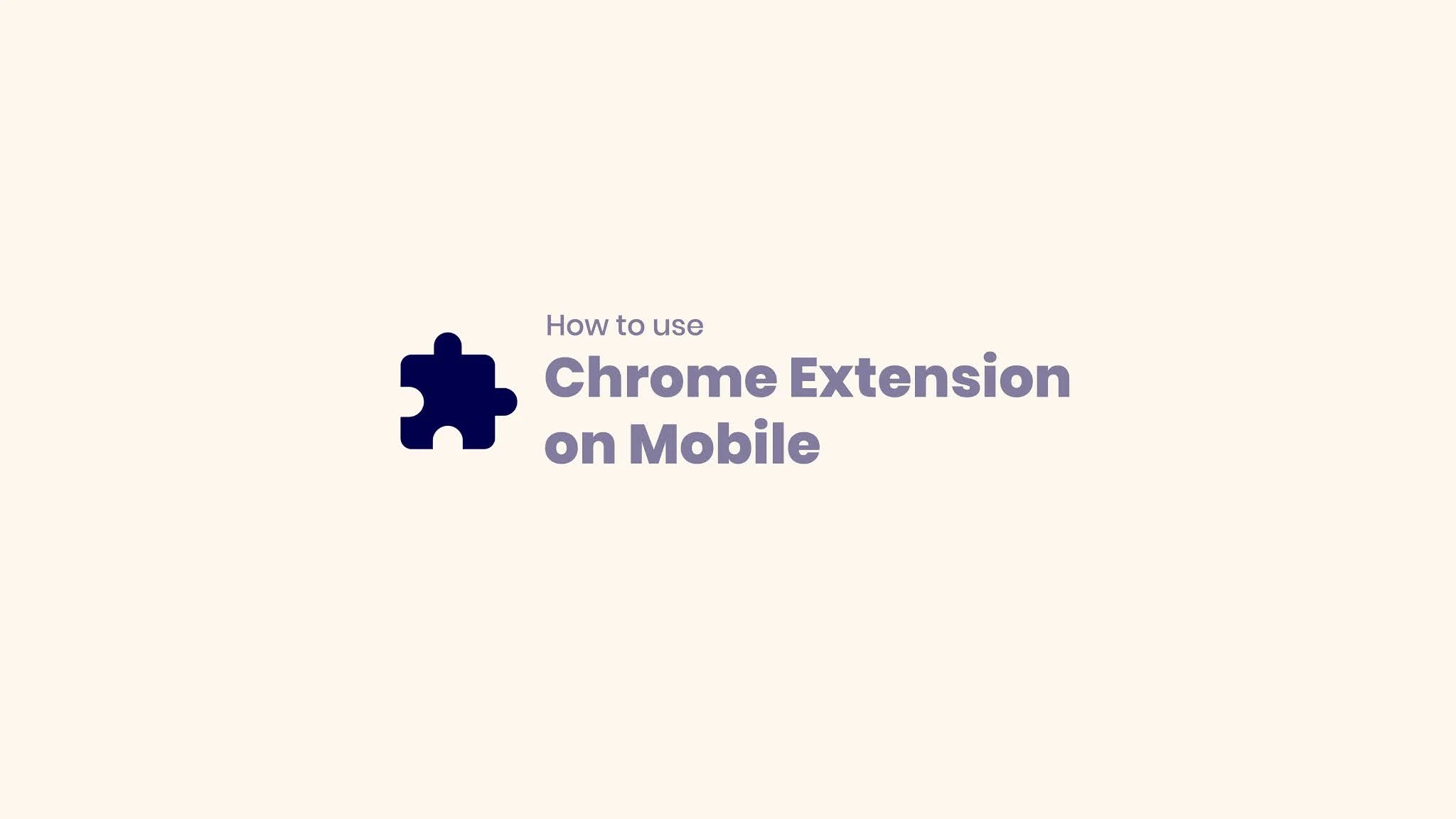Copyright ©
- January 20251
- October 20243
- September 202411
- August 202416
- July 202448
- June 202457
- May 202461
- April 202474
- March 202474
- February 202446
- January 202437
- December 202330
- November 202324
- October 202326
- September 202348
- August 202344
- July 202340
- June 202347
- May 202324
- April 202324
- March 20239
- February 202339
- January 202346
- December 202248
- November 202257
- October 202254
- September 202243
- August 202221
- July 20225
- June 20223
- May 20222
- April 20225
- March 20226
- February 20227
- January 20224
- December 20215
- November 20214
- October 20214
- September 20212
- August 202111
- July 20214
- June 20216
- May 202111
- April 20211
- March 20213
- February 20213
- January 20213
- December 20203
- October 20201
- April 20203
- March 20172
- March 20169
Labels
1.5°C
2°C
2020
2026
3°C
3C
accelerate
accelerated
acceleration
Accessory
Accordion
acidification
action
Activities
Add-ons
Adsense Tricks
Adventure
aerosol masking effect
aerosols
agriculture
AI
air taxis
albedo
alignment
AMOC
Analysis
Andrew Glikson
Android
Android Paid Apps
anomalies
anomaly
Antarctica
Anthropocene
Apartment
APK
APP
Application
Apps Review
AR6
Arcade
Architecture
Arctic
Arctic Ocean
Argo float
Arnold Böcklin
Art
Atlantic
Automotive
Bangla Lyrics
Bangla Review
Bank
Banking
Baseball
BD Info
Beautiful Pictures
Beauty
BEECS
Beril Sirmacek
Best Store
betrayal
Billboard
biochar
bioenergy
Blob
Blockquote
Blog
Blogger
Blogger Template
Blogger Tips
Blogger Tutorials
Blue Ocean Event
Board
Books
Breakfast
budget
Budget Living
Building
burning
Business
Button
calamity
Calculation Tools
Car Accessory
Car part
Car Review
Car Shop
carbon
Carbon budget
carbon dioxide
carbon-12
carbon-14
Card
cataclysmic
Celebrity
chain reaction-like process
change
Chef
Cholesterol
circumstances
Cliff Seruntine
climate
climate action
climate and nuclear emergency
Climate Emergency Declaration
climate plan
climate science
Cloth accessory
clouds
clouds feedback
clouds tipping point
CMIP6
CO2
CO₂
CO2-e
CO₂-equivalent
CO₂e
Code
collapse
Company
concentration
conditions
conflict
Cooking
COP26
Country
Course
cover
Cover
crossed
Cruises
Crypto
Cryptocurrency
CSG
CSS
Culture
currents
Customisation
Dale Walkonen
Dance
dangerous
Deals
debt
Decor
Design
developments
Devices
Digital Life
Dinner
dioxide
Dish Review
disintegration
distortion mechanism
DIY Projects
Documentation
Doomsday Clock
drawdown
Drew Shindell
drilling
Dropcaps
Earn Online
Earth
ecocide
Economy
Eduaction
Education
El Nino
El Niño
Electric Prepaid Meter Code
emissions
energy
Energy Imbalance
Engine
ENSO
Entertainment
Entrepreneur
Equipment
events
existential
Expert Advices
exports
extent
extinction
extionction
extreme
Extreme Award
extreme weather
Family
Fan Club
Fashion
Faustian Bargain
Featured
Features
feebates
feedback
feedbacks
feedbakcs
feels like
Fermi paradox
Fermi's Paradox
fertilizer
Festivals
Financial
fire
fires
Fitness
Fiverr Tips
Flights
Floor Plan
flowchart
food
Food
Foodstuff
Football
forcing
fossil fuel
fracking
Free Internet
freshwater
Fullpage
Fund
Gadget
Games
Gaming
gas
Geek Ideas
Gerardo Ceballo
Get Inspired
global
global warming
Golf
Google
Gossip
greenhouse
greenhouse gases
Greenland
Greta Thunberg
growth
Guidelines
Gulf Stream
Guy McPherson
GWP
habitability
habitat
Health
Health Care
Health Tips
Health Tips for Programmer
Healthy Eating
heat
heat index
heat pumps
heat stress
Heath
heatwave
heatwaves
horror
Hosting
Hot Songs
Hotels
House
humidity
hydrates
ice
IEA
Ignatio Quintero
Igor Semiletov
Image Rating
IMF
increase
Individual
Info
infrastructure
insanity
Inspiration
Insurance
interglacials
Interior
Interview
Investor
IPCC
Islamic Post
James Hansen
Jemma Wadham
Jennifer Francis
Jennifer Hynes
jet stream
Jim Massa
Jim McHenry
Joan Ballester
Job Circular
Juia Steinbach
Kevin Burke
Kids
Kuroshio Current
La Nina
LabelHere
Laptev Sea
latent heat
Latest
Latin
Legal
Lena River
lid
Lifestyle
Lighting
Linux
Live Match
Live Show
lives of billions
livestock
local people's court
Local People's Courts
loss
Love
Lunch
Malcolm Light
marine cloud brightening
Mark Jacobson
mass
Material & Elements
Medicine
melt
meltwater
metane
methane
methane hydrates
methane.
Microsoft Excel
Microsoft Office Program
Microsoft Word
Military
mining
Miocene
misery index
mitigation
Mobile Apps
Model
models
Movie & Web Series
Music
Nahel Belgherze
Natalia Shakhova
near term human extinction
near-term human extinction
net-zero
New in Plus UI
News
Nick Breeze
nightmare
nitrous oxide
North Atlantic
North Pole
Northern Hemisphere
Note Box
Notice Board
nuclear
nuclear war
Nuclear Winter
Nuremberg trials
Nursery
Nutrition
ocean
ocean heat
October
Offer
Olympic
omnicide
OmTemplates
Online Application
Online Earning
Optimization
Örjan Gustafsson
Others Tutorial
overshoot
Packages
paleoclimate
Paris Agreement
passed away
Passport
Paul Beckwith
permafrost
Peter Carter
Peter Wadhams
PETM
Phone Shots
Photo Awards
Photographer Interview
Photography
Planetwide Ecocide
PlayGroup
Plus UI
Polarstern
politicians
Politics
pollutants
Pop Shop
Popular
Popular Collection
pre-industrial
precautionary principle
pressure
Prevention
Product
Programming
radiation
rate
recent
Recipe
reflectivity
Regime Change
relative humidity
Restaurant
reticence
Review
Ricardo Vinuesa
rise
Robert Llewellyn
Robert Tulip
Rock
Roger Hallam
Role Playing
runaway
Safelink Page
Sale
Samantha Bova
Sameed Khatana
Sandra Schoelles
Sandy Schoelles
Scholarship
School
Science
scientific reticence
scientists
Scripts
sea
sea ice
sea ice extent
sea surface
sea surface temperature
seafloor
seafloor methane
self-reinforcing
Sense Art
SEO
Shooting Styles
Simulation
sink
smoke
Snack
snow
snowstorms
social cost
society
Society
sponges
Sponsored
Sports
SSP585
SST
Startup
Stephen Salter
Stock
stocktake
storminess
Strategy
stratification
stress
Study
Stylist
subsidies
Suicine
sunspots
Super SEO Tools
Supercar
superstorms
SVG Icon
Syntax Highlighter
Table
Table of Content
targets
Tech
Tech Review
Tech Tips
Technology
temperature
temperature anomaly
temperature rise
Template
Templateify
Templatesyard
Tennis
the Naturalist
the powers that be
The Suicene
Theme
thickness
thresholds
Thwaites
tipping point
tipping points
tipping-point
Tips
Tips and Tricks
Tone Set
Tools Scripts
Top Bet
Toys
transformation
transforming
Travel
trend
Trend
trends
Trip Ideas
tropics
Tropopause
Tutorial
Typography
Uncatorized
uninhabitable
Unknown Topic
v2.6.5
Vaccines
vapor
vegan
Veli Albert Kallio
Visa Application
Vogue
volume
Wapkiz
war
warheads
warming
water
water vapor
Way2themes
weather
Weather
Web Consultation
Web Design Tools
Website Review
Wedding
Weight Loss
wet bulb
Wet Bulb Globe Temperature
wet-bulb
WG1
Will Steffen
William Ruddiman
wind
Windows
Wordpress
World
Ye Tao
Youtube
YouTube Related
Zack Labe
আখলাক
আত্ম উন্নয়ন ও মোটিভেশন
আত্ম-নিয়ন্ত্রণমূলক বই
আত্মজীবনী
আত্মশুদ্ধি ও অনুপ্রেরণা
আদনান রশীদ
আদব
আবদুল্লাহ মাহমুদ নজীব
আব্দুল ওয়াহহাব ইবনে নাসির আত-তুরাইরী
আব্দুল্লাহ ইবনে জা'ফর
আমির জামান
আরিফ আজাদ
আরিফুল ইসলাম
আল্লামা ইবনুল জাওযী (রহঃ)
আল্লামা সফিউর রহমান মুবারকপুরী (রহ.)
ইতিহাস ও ঐতিহ্য
ইবনুল কায়্যিম জাওযিয়্যাহ রহ
ইমাম মুহিউদ্দীন ইয়াহইয়া আন-নববী (র)
ইসলামি আদর্শ ও মতবাদ
ইসলামি শাসনব্যবস্থা ও রাজনীতি
ইসলামী জ্ঞান চর্চা
ইসলামী সাহিত্য
ইসলামে নারী
উম্মে আব্দ মুনীব
উস্তাদ আলী হাম্মুদা
কবিতা
কুরআন ও সলাত অনুধাবন
খন্দকার মারিয়াম হুমায়ুন
খুরাম মালিক
খুশু-খুযু
চাকরির খবর
জাকারিয়া মাসুদ
জিম তানভীর
ড. আব্দুল আযীয আব্দুর রহীম
ড. আহমাদ ফরিদ
ড. ইয়াদ কুনাইবী
ড. গওহর মুশতাক
ড. গওহার মুশতাক
ড. মুহাম্মাদ আলী আল হাশেমী
ড. মুহাম্মাদ যাহিদ সিদ্দিকী মুঘল
ড. রাগিব সারজানী
ড. হানান লাশিন
ডা. জাকির নায়েক
ডা. শাফায়েত হোসেন লিমন
ডা. শামসুল আরেফীন
থিবো মেরিস
দাওয়াহ
দুআ ও যিকির
দ্বীনের পথে আহ্বান
নওমুসলিমদের জন্য
নাজমা জামান
নামায
নোমান আলী খান
পরিবার ও সামাজিক জীবন
প্রফেসর হাসান আসকারি
প্রোডাক্টিভিটি
ফারজানা আফরিন
ফিকাহ ও ফতওয়া
বিনতু আদিল
বিবিধ বই
বিভিন্ন আসক্তি এবং তার নিরাময়
বিয়ে
ব্যবসা
মহি উদ্দীন আহাম্মদ
মাকতাবাতুল ক্বলব
মাহমুদ বিন নূর
মিজানুর রহমান আজহারি
মির্জা ইয়াওয়ার বেইগ
মিশারী আল-খারাজ
মুফতী মুহাম্মাদ তাকী উসমানী
মুসলিম ব্যক্তিত্ব
মুহাম্মাদ কুতুব
মুহাম্মাদ হোসাইন
মোঃ মতিউর রহমান
মোহাম্মাদ ফারিস
রমযান
রূপচর্চা
লতিফুল ইসলাম শিবলী
লরা ডয়েল
লস্ট মডেস্টি ব্লগ
শশী থারুর
শাইখ আহমাদ মুসা জিবরিল
শাইখ ড. তাওফিক চৌধুরি
শায়খ আহমাদুল্লাহ
শারমিন জান্নাত
সন্তান প্রতিপালন
সমকালীন উপন্যাস
সাঈদ ইবনে আলী আল কাহতানী
সাজিদ ইসলাম
সামছুর রহমান ওমর
সালাত
সালাত/নামায
সাহাবীদের জীবনী
সিয়াম
সীরাতে রাসূল (সা.)
হালাল হারাম
Theme by Igniel
ভারী বৃষ্টি ও ভারতের জলাধারের বাঁধ খুলে দেওয়াতে বাংলাদেশের বেশকিছু অঞ্চলে ভয়াবহ বন্যার সৃষ্টি হয়েছে। এমতাবস্থায় দেশের পরিস্থিতি খুবই ভয়াবহ। তাই এই ভয়াবহ সময়ে যারা ক্ষতিগ্রস্ত হয়েছেন তাদের সকলের পাশে সাহায্যের হাত বাড়িয়ে দেওয়া আমাদের একান্ত কর্তব্য। তাই যার পক্ষে যেভাবে সম্ভব বন্যায় ক্ষতিগ্রস্ত মানুষের পাশে দাঁড়ানোর জন্য অনুরোধ রইলো। এখন আসি পোস্টের মূল কথায়। দেশের প্রায় সব অঞ্চলই ভয়াবহ বন্যার পরিস্থিতি সৃষ্টির দ্বারপ্রান্তে। তবে এখন বেশকিছু অঞ্চল ভয়াবহ বন্যার কবলে পড়েছে। যার মধ্যে রয়েছে ফেনী, কুমিল্লা, নোয়াখালী, মৌলভীবাজার, খাগড়াছড়ি, হবিগঞ্জ ও ব্রাহ্মণবাড়িয়া। উক্ত অঞ্চলগুলির জন্য যোগাযোগ করার জন্য বাংলাদেশের সকল মোবাইল অপারেটরগুলি ফ্রি ইন্টারনেট ও মিনিট এর ব্যবস্থা করেছে। তো উক্ত ফ্রি ইন্টারনেট ও মিনিট নিতে করণীয়গুলো নিচ থেকে দেখে নিন। রবি: বাংলাদেশের মোবাইল অপারেটর রবি "সাম্প্রতিক বন্যায় দুর্গতদের পাশে আছি আমরা" স্লোগানের মাধ্যমে তারা জনপ্রতি সকলকে ফ্রিতে ২৫০ এমবি ইন্টারনেট ও ২০ মিনিট ফ্রি দেওয়ার সিদ্ধান্ত নিয়েছে। ইন্টারনেট: ২৫০ এমবি মিনিট: ২০ মিনিট মেয়াদ: ৩ দিন ডায়াল কোড: *...
Fiverr Buyer Request Sample
Hey, I am Writer Yasin , and I am about to share how I send my buyer’s request proposal that compels prospective buyers to contact me asap. Enjoy the ride with me. First off, here is my format: Sample 1 “ Hi (POTENTIAL BUYER’S NAME), I am (YOUR USERNAME), a professional writer by occupation and a Digital Marketer. I noticed you already have some offers before you, so I am going to save you the time of having to read through my long offer write-up. Kindly take a few minutes to go through my profile, if you like what you see, you can contact me. I will professionally write a good sales copy for your marketing poster just as you described. I am not just good at what I do; I am great at it. Contact me if you need excellent work. We can negotiate on your budget and arrive at a compromise. Best regards.” Some few things you need to notice from the proposal above include: 1.0 I mentioned the potential buyer’s name. You can ask me why? Thank you for asking. Because everybody on earth has...
Climate change terror
The Dubai’s COP-out denial conference - by Andrew Glikson - The issue, betrayed, is nothing more and nothing less than the future of a multitude of species on Earth, including Homo sapiens. Global temperature (relative to 1880-1920 mean for each month) for the 1997-98, 2015-16 and 2023-24 El Ninos. The impact of El Nino on global temperature usually peaks early in the year (El Nino Peak Year) following the year in which the El Nino originated. Credit: James Hansen et al. (Oct. 2023) Figure 1. Comparative El-Nino trends 1997, 1998, 2015, 2016, 2023 relative to 1880-1920 . As confirmed by the acceleration of climate extremes, consistent with the prediction by Wallace Broecker , the authoritative climate scientist, global climate change is racing beyond tipping points (Figure 1), yet the evidence continues to be denied, including in the recent COP-28 climate conference, where climate scientists are almost nowhere to be seen. Figure 2 a. Based on NOAA’s tem...
zWZ3ZJ90R4zzhbql6NUZDSuEAK5vmsQ96TEJw5QR